


On the Web Development Tool page we have seen what are code editors and how they help building a website through line of code that can be tested in a browser later on. Code Editor are softwares not very different from Notepad that allow code creation, of course with a bunch of other functionalities to help the developer but they do not really represent a real environment.
Code editors are more than enough when developing websites, of course imagine to write a Python app, you cannot test it in a browser. You will need a compiler and a debugger, you will need an IDE (Integrated Development Environment), an application not only dedicated to write code but also run it for App test.

One of the best IDE for Javascript is certainly Sublime Text, this code editor is available for all platforms and operative systems (Windows, Linux, Mac OS) and is considered one of the fastest and flexible.
There are plenty of plugins available and graphic themes to personalize the editor look, code linter that identify programming errors, bugs and help writing clean code. Sublime Text is actually not free, it costs 80$ USD but you can download it for free, test it and use it as much as you want until you decide to buy it....or not.
Users are also helped by hundreds of other functionalities like the several keyboard shortcuts, the color selectors tha allow color picking but also show the color in your coding, Git Integration and more.

One of the most complete and free EDI is Visual Studio Code, it can be used to write code in basically anything: C++, Perl, PHP, Java, Python, JSON, SQL, Visual Basic, R and of course also web languages like HTML, CSS, Javascript and many more.
It is available for Linus, Mac and Windows, it is completely FREE and it is developed by Microsoft. Yes, that makes Visual Studio Code almost always at the first position as the best EDI.
One of the advantages of this software is that Microsoft has created a large library of documentation, blogs, video tutorials explaining every single functionality of the tool. AI Code autocompletion is managed by Intellisense, users like a lot also the integration with Git, the debugging tools and the many extensions available.

There are plenty of IDE in the market for Python but the very best is PyCharm, an all-in-one tool developed by JetBrains that has it all, helps the developer in being more productive correcting errors on the go.
The smart code completion is one of the most reliable, supports Anaconda and several scientific packages and can be used also by Front-End developers that use the most modern frameworks like Django or Flask but also the classic SQL, HTML and CSS.
Living in Prague i was lucky enough to visit JetBrain offices and i was very impressed of how a small company coming from Czech Republic has established itself with a so dominant role on the market in few years. PyCharm is not free, but very cheap, 89 EUR per year for individuals and 199 EUR for organizations.


All softwares you need to design your websites. There are plenty of free tools that can be used to design a website.
Create a website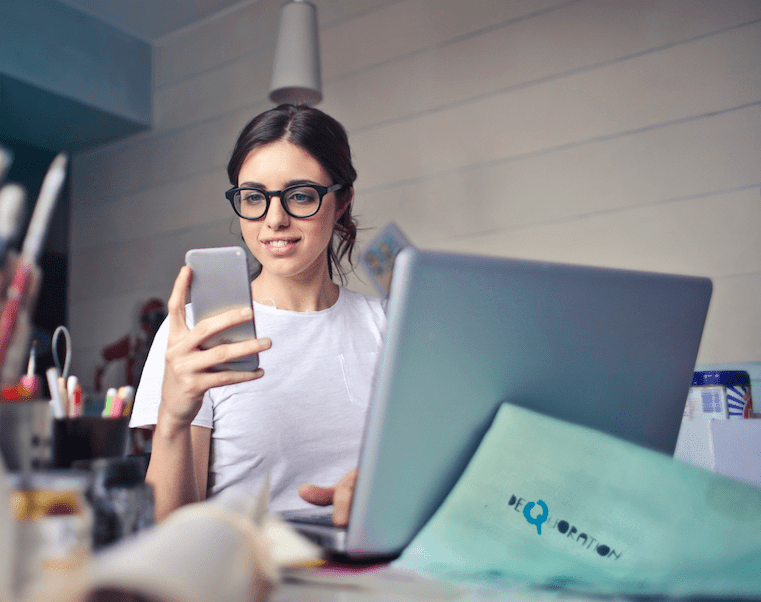
All you need to start coding. All free softwares that allow you to write your code and develop apps from scratch.
Create an app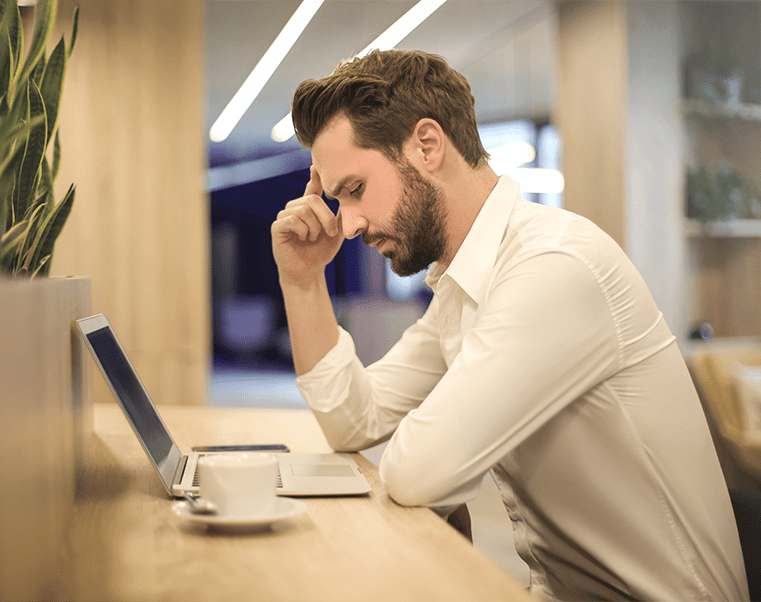
Create and query databases with these softwares. With these tools you can create, query and modify your own databases.
Query a database