


First of all let's start with an overview on the different options the market has to provide. We need to make a clear distinction between Website Builders and Code Editors.
Website Builders are very simple tools online that allow anyone to create a website via a graphic interface, drag and drop and pre-designed templates.
Code Editors are softwares that help code writing from scratch, many of them use AI to predict code and WYSIWYG functionalities (What You See Is What You Get) to show the results on screen in real time while the code is manually written by the developer.

Ideal for simple projects the modern website builders are able to manage also e-commerce solutions. Their advantages are that their CMS (Content Management System) is very easy to use also for who doesn't know anything about coding, a sort of Microsoft Word online. The basic functionalities are free, for more complex websites pricing space from 5$/month for portfolio websites with hosting and domain till the 50$/month packages for e-commerce solution with card payment and unlimited band and services.
The most famous Website Builder is certainly Wix.com that is ideal to create Portfolio, blogs and small business websites with a great choice of design templates, animations and apps for video and music.
Similar to the previous there is also Weebly.com that has great e-commerce templates and functionalities that keeps track of inventory, shipping rates, coupon and gift cards.

Completely different from Website builders there are the Code Editors, software that do not use graphics, drag and drop but only code, code and.........more code.
Their application is not limited to only websites and web apps but they can be used to create softwares, scripts and code in other languages like C++, Java, Python and more. Of course most of them allow creation of HTML and CSS file for website purposes but only few code editors have nowadays the WYSIWYG functionality, a feature that allows to see what the HTML code you are writing is creating in real time.
The most popular code editor is Notepad++ that regardless the looks, very similar to the standard Notepad available in each Windows OS, allows programming in about 80 different programming languages and support autocompletion, regular expressions finding and replacing, macros, split screen and plugins. Oh..........and it's FREE!

Notepad++ is very known in the market and has support since over 15 years but nowadays there are code editors that offers way more. Without going to take a look at costy softwares Brackets is definetely one of best code editor out there for Web Developers.
First of all, Brackets is very fast, lightweight and poweful. What i like about it is the split screen that allows to work at the same time on both the CSS and HTML file together with the live preview functionality that shows the how the changes done to the code reflects into the webpage in real time. Also the pop up previews when you hover over a color code or an image are pretty useful.
It is far from the easy usage of a WYSIWYG editor but it's pretty close to it if you know how to code. In addition it's free and so are also the several extensions that keeps your code clean, fast and compatible. Between the many extensions Beautify keeps the code indented, eqFTP upload files to your webserver, CanIUse check compatibility of your code with all browsers while you code.

All softwares you need to design your websites. There are plenty of free tools that can be used to design a website.
Create a website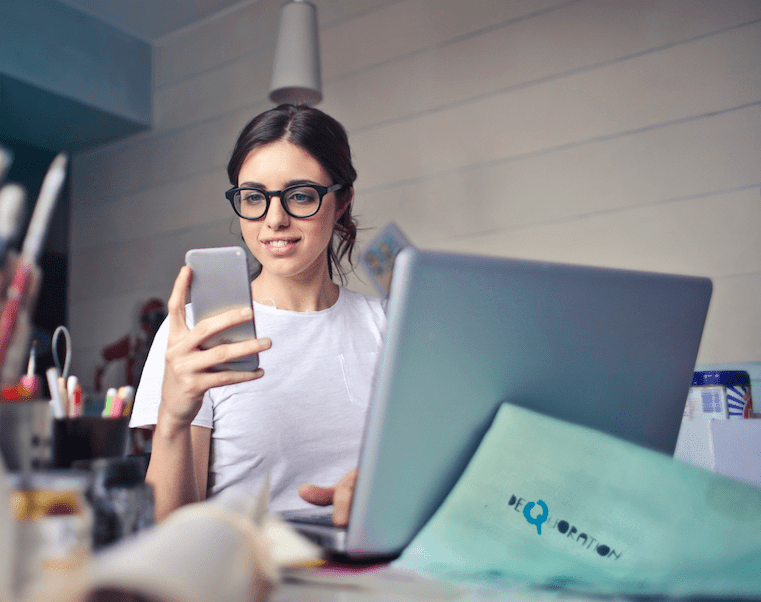
All you need to start coding. All free softwares that allow you to write your code and develop apps from scratch.
Create an app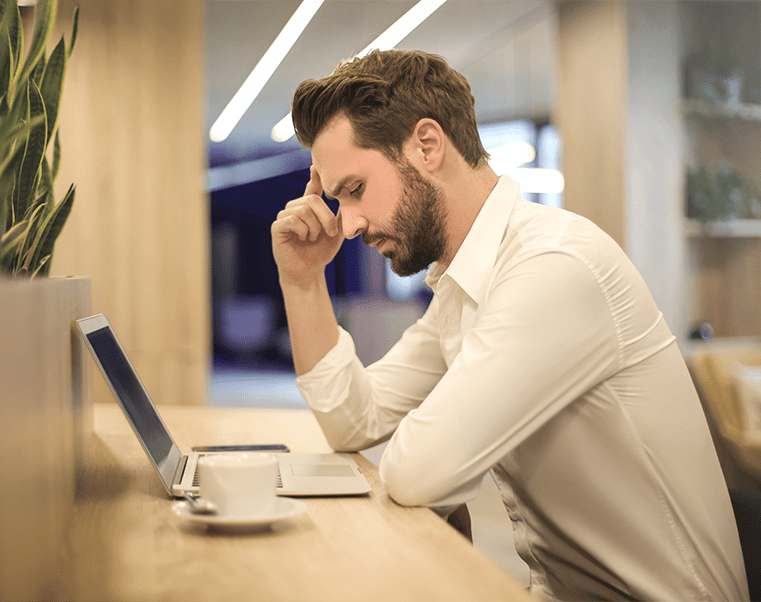
Create and query databases with these softwares. With these tools you can create, query and modify your own databases.
Query a database