


Often shorten to RDBMS, Relational Database Management Systems are the tools needed to work and visualize databases. This term has been introduced in 1970 by Edgar F. Codd that purposed 13 rules to identify a RDBMS.
From 1970 a lot has changed and we use those tools to help visualize the data, join them and work them in a easy way.
To give you an example, the most common database tool is certainly Microsoft Access, that is pretty fine for a start but it's not free.
Luckily there are plenty of free tools we can use for database management.
Available in all Microsoft Office package and included in bundle with many laptops and personal computers, MS Access made easy for everyone without SQL knowledge to use databases and queries but at a price, the solo license for Access 2019 comes with a 135€ while the whole Office 365 starts from 99€ per year.
Microsoft Access is pretty good to start and understand how to design a database, how query works and how to link tables together to create something useful. There are also plenty of templates ready to be used at home as in small offices (contact list, task, inventory, customer service log, project management) and it's easy to find Access tutorials online because of the large distribution of the software and its popularity.
Apart MS Access, Microsoft has provided whoever wants to work with SQL and databases a FREE tool called Microsoft SQL Server Management Studio, also very often shorten out in SSMS due to its owfully long name.
SSMS is used on professional level to manage, query and design databases on local computers, on servers or in Cloud and runs on Windows platforms only.
It is constantly updated by Microsoft with new releases and functionalities, there is plenty of support online, language packages and it's free! It is still the best database management tool when related to administration tasks, user management and security. Definetely the best way to start with SQL and database.

Not everybody uses Microsoft OS.......i know.......even Microsoft knows, that's why they have developed an alternative to SSMS called Azure Data Studio that is still free and compatible with Windows, MacOS and Linux.
Azure data Studio is a sort of SSMS with lipstick, it has a modern editor with IntelliSense, auto completion, smart code snippets that generates the correct SQL to create database and tables, users, login, roles, etc. It also comes with a customizable dashboard to monitor server and database performance, a Chart Viewer and has possibility to export results in CSV, JSON and Excel.
For who doesn't need to have deep administrative tools for user access and security and spend most of the time with queries Azure Data Studio has the best features.


All softwares you need to design your websites. There are plenty of free tools that can be used to design a website.
Create a website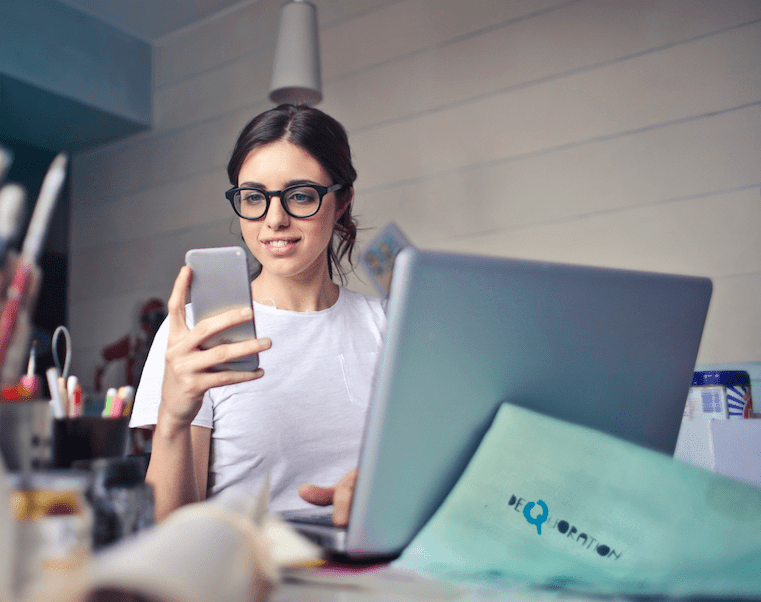
All you need to start coding. All free softwares that allow you to write your code and develop apps from scratch.
Create an app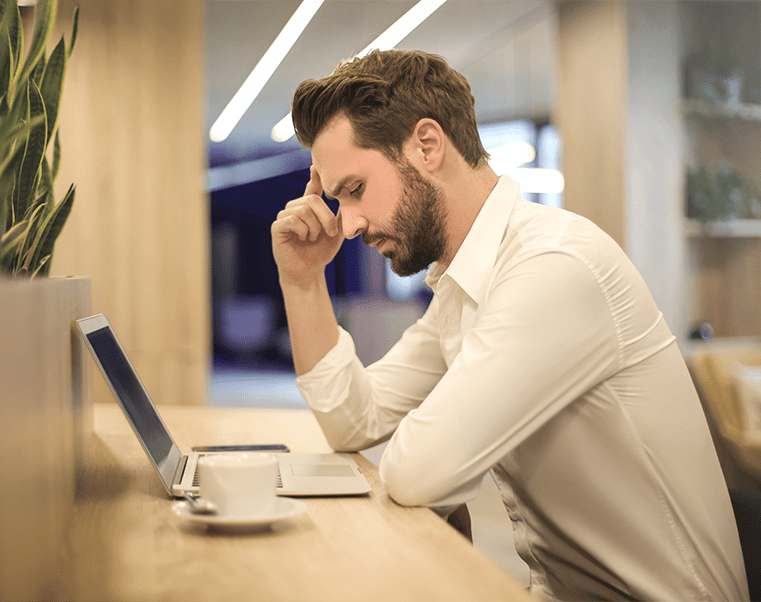
Create and query databases with these softwares. With these tools you can create, query and modify your own databases.
Query a database